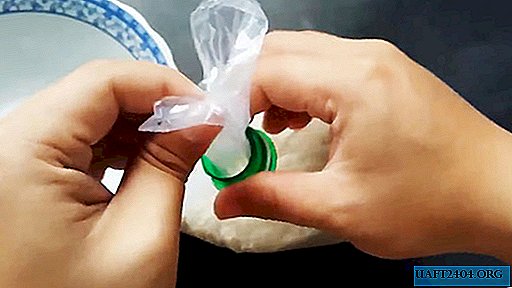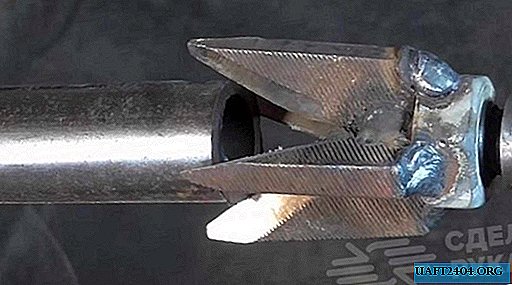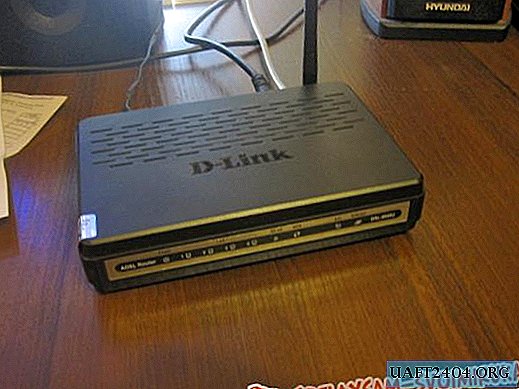Share
Pin
Tweet
Send
Share
Send
I bought a new router with a built-in DSL modem. It’s a very convenient thing, no troubles with connecting to each other, I just used to have a DSL modem connected to a Wi Fi router and setting them together was very painful for me.
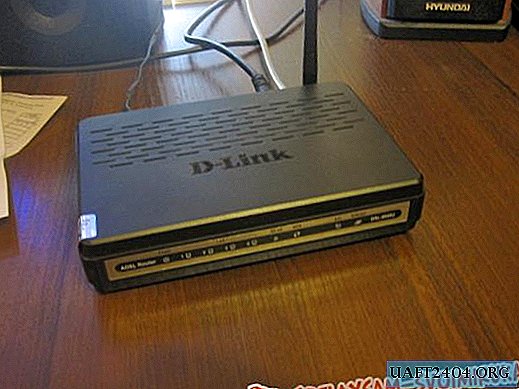
Bought, then such a contraption 2 in 1, rejoiced. But as it turned out in vain - the range is so small that in the next room, in the far half, do not catch at all. I decided to exchange their antennas, the old one has a more authentic antenna, and it has a turn. Plus, it is removable and any other external antenna can be connected to the socket.

In the new router, the antenna is not removable, but in the old one, it was screwed into the socket. I decided it means to make a nest in the new router, removing the nest from the burned-out router.
I disassembled the router.


I soldered the antenna, now it will serve as a fake, did not tear it off.

Here is the plug socket from the old router.

Drilled a hole with scissors in the opposite side.

I inserted the connector, soldered the wires. Soldering such thin wires is a terrible meal, I did not succeed right away. Be sure to call the tester if you decide to repeat this. Collected everything in reverse order.


Now about the results. I can’t say that it’s direct, I began to catch everywhere and everywhere, but the signal has become more confident, it catches almost everywhere, there are, of course, “black holes”, but much less often. If you want a result in numbers, then the signal is better by 15-20%. But now there is the opportunity to connect any other antenna.
Share
Pin
Tweet
Send
Share
Send